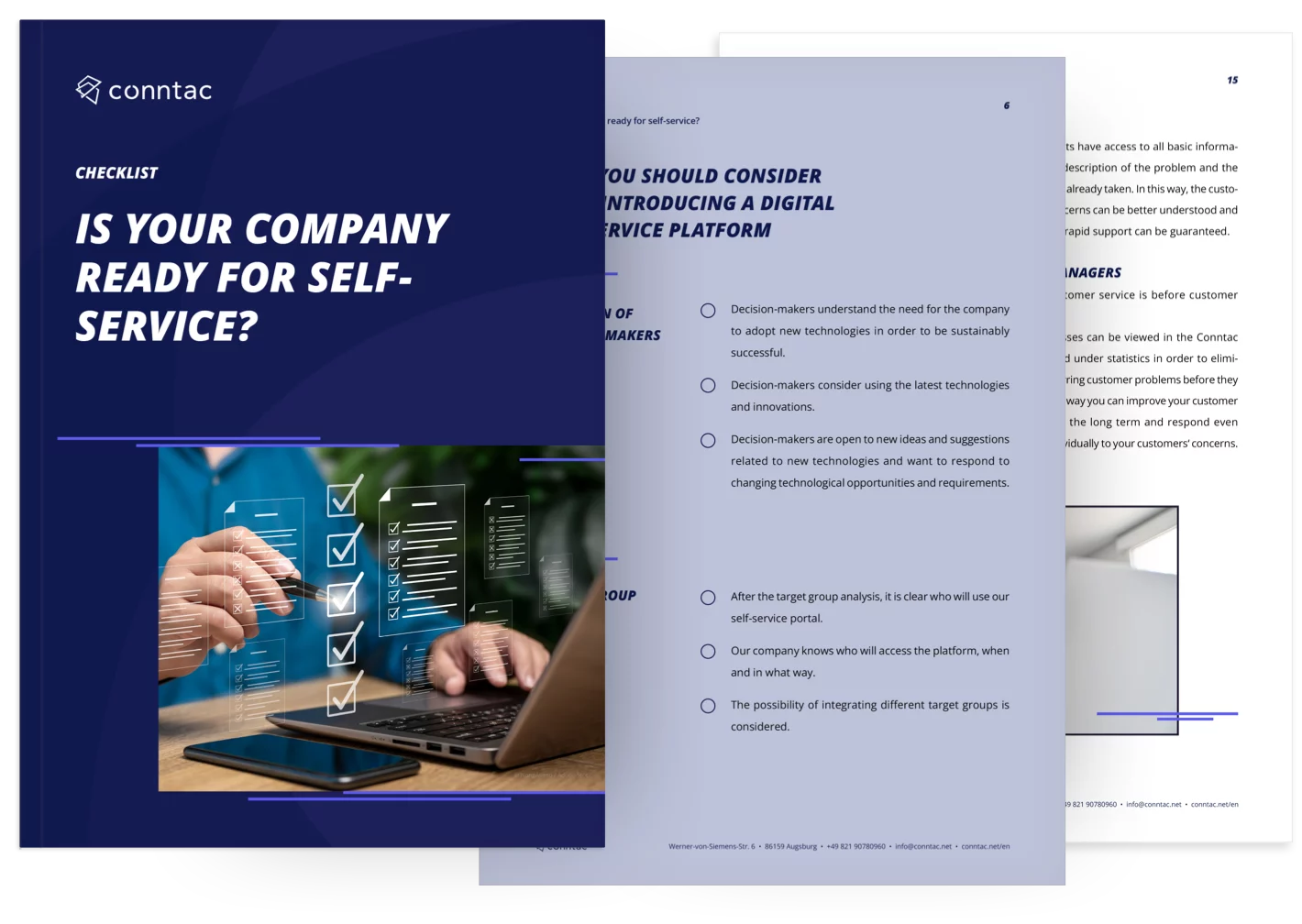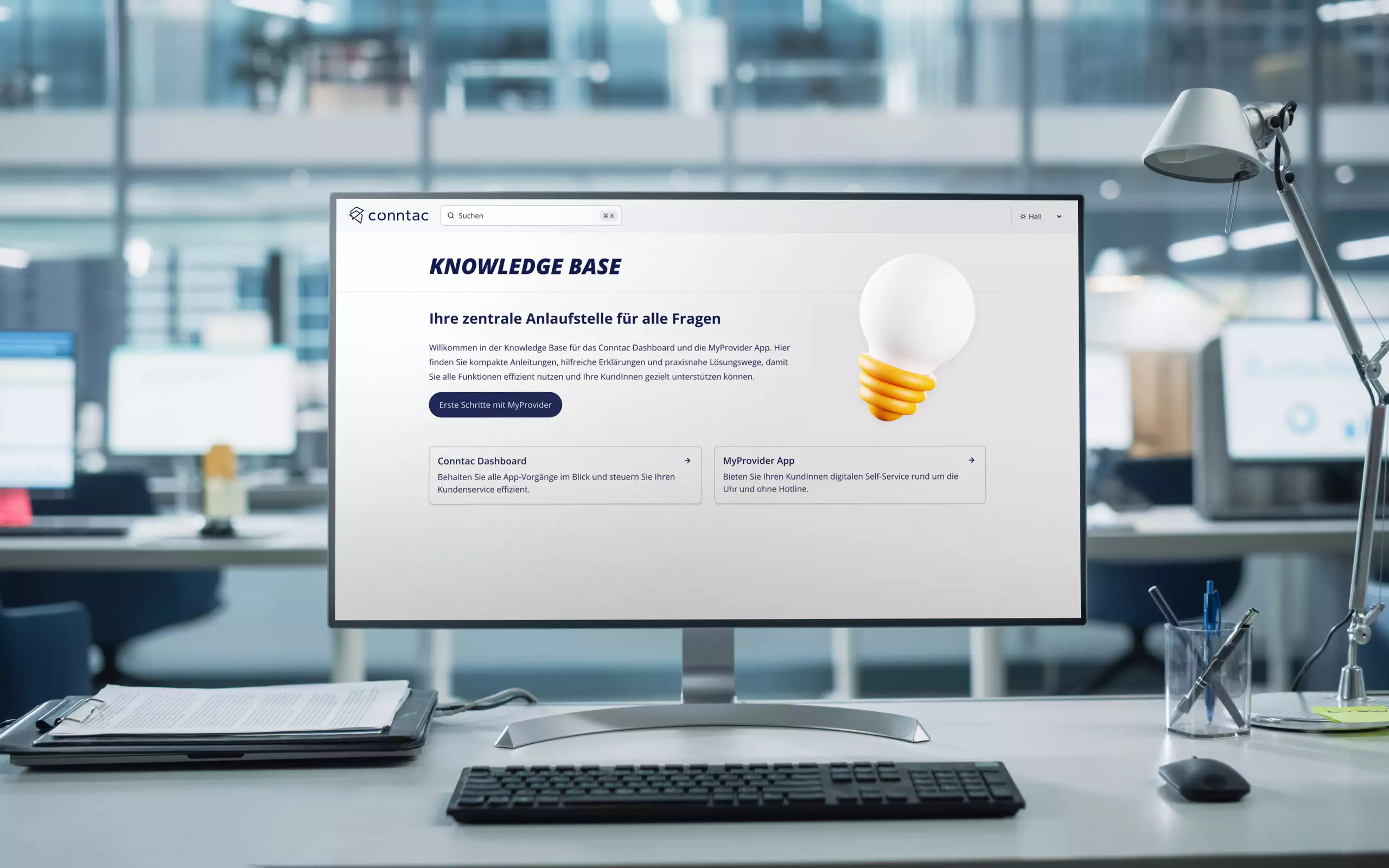Everyone knows that the WiFi can weaken or even fail from time to time. But especially over the Christmas holidays, some households notice a slowdown of the WiFi. Suspicion quickly falls on the Internet provider. Problems with Wi-Fi reception are not so much due to your router being laid to rest over the holidays, but there are scientific reasons for the interference, which you install yourself, so to speak: The Christmas decorations. We took a closer look. Read more in this blog post.
WiFi interference on Christmas - what's the reason?
Fairy lights are popular in many households as Christmas tree lights. The power cables of the fairy lights consist of copper wires, which can attenuate the WiFi signal. However, fairy lights can also act as antennas, especially if they produce flickering light. If the right frequencies are generated in the process, then these radio waves will interfere, especially if they are close to the router or access point being used.
No WiFi on Christmas? No need to worry!
Are you now wondering whether you have to choose between a Christmas tree decorated with lights or relaxing evenings with Christmas films and Netflix? There is no need to worry. You don't have to do without fairy lights or your WiFi at Christmas. The effects of Christmas decorations on connectivity are minimal and at most become noticeable when the Christmas tree is placed right next to the router or in places in the house or apartment where there was normally no good WiFi reception before either. The only thing you have to pay attention to is the following:
- Place the tree far away from your router
- Check if you have found the best possible place for your router
Optimise Wi-Fi - find and eliminate faults independently
Besides the Christmas lights, there are other factors that can influence the wireless network. For example, the location of the router, the number of connected devices, the use of repeaters, other devices that interfere and much more. To ensure that the customer service of internet providers is not confronted with angry calls from customers claiming that their WiFi is not working, especially during the festive season, internet providers should integrate the Conntac Self-Service App with the feature Optimise WiFi as a service offering into their customer service. You can find out more about this in our Optimise WiFi feature and in our Online Talk about optimising WiFi (language GER), which you can watch afterwards free of charge.