Easily connect WiFi-enabled devices to the home network
With the WiFi device setup feature, your customers can connect a wide range of WiFi-enabled devices to their home WiFi and share the access data with guests - intuitively and quickly in the app.


WiFi device setup
Step by step, your customers connect a wide variety of devices to the home network. Your customers will be accompanied throughout the entire process until the desired device is connected.
Support for various device types (computers, Chromecast & Co)
Clear, illustrated instructions
Easily sharing WiFi with other devices and guests
No more annoying searching
The practical feature WiFi device setup also provides relief in everyday situations and saves time. A QR code for the respective WiFi can be generated with just a few clicks.
Of course, all networks available in the home network are taken into account, such as the guest WiFi. Visitors scan the QR code and are connected in no time. This can also be saved in the photos or sent directly.

Is your customer service currently busy? Are you experiencing a lot of disruptions? As an Internet provider, you have the option of determining a maximum number of incoming tickets and deciding when and whether customers are allowed to create tickets.

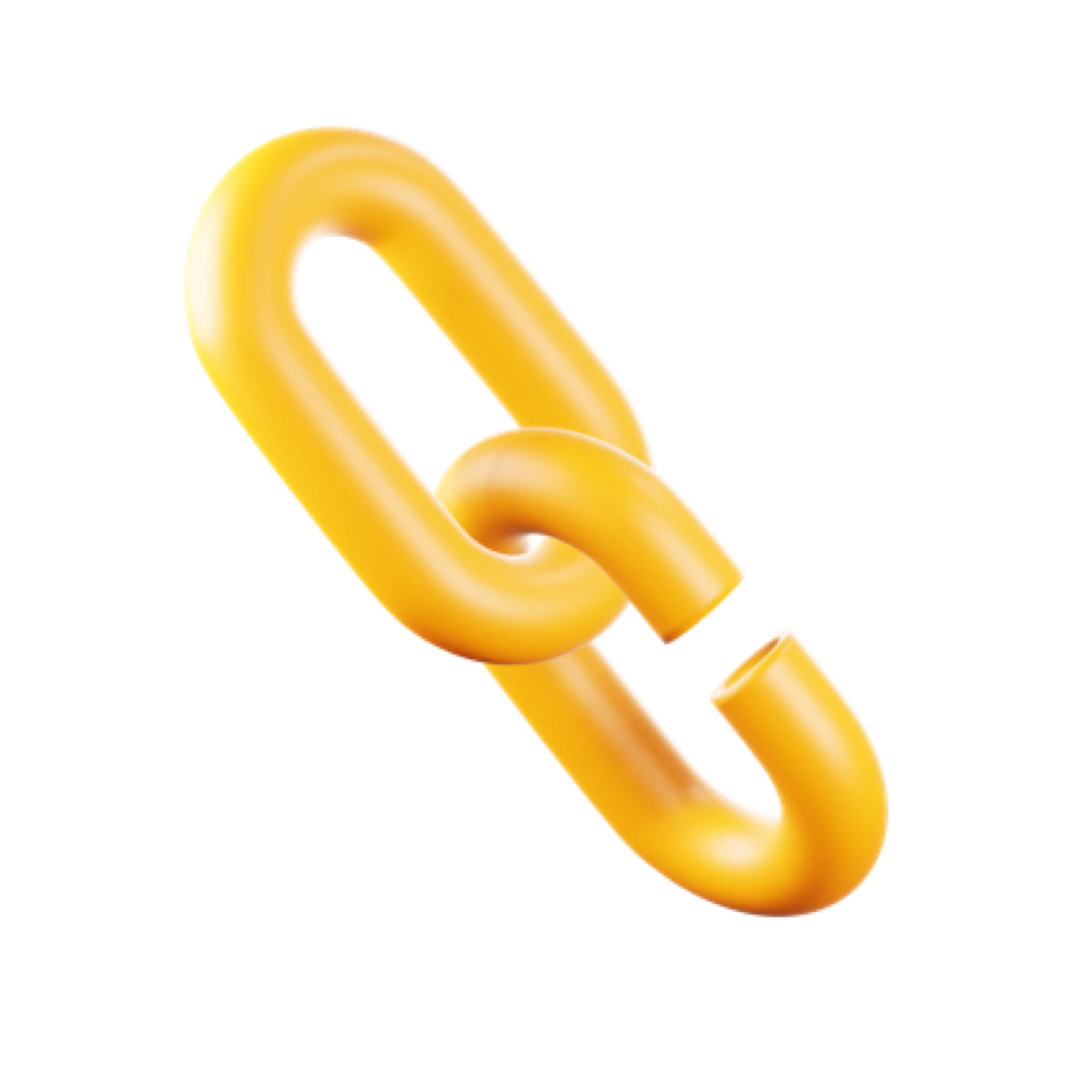
More and more customers are connecting their household appliances and their home network - and turning their home into a smart home. The technical, intelligent solutions are not only intended to make everyday life and comfort easier, but also to be easily and quickly connected to the home network. Whether voice assistants, thermostats or vacuum cleaner robots - our self-service solution supports you with intelligent instructions and the WiFi device setup feature with connecting your smart home devices.

"With the o2 my Service app, we have found the perfect complement for an outstanding customer journey. Our customers can resolve their issues themselves 24/7.“
Christian Schmidtchen
Head of Digital Enablement & Innovation at Telefónica Germany

Find out how you can offer your customers a powerful self-service solution - without any IT effort or additional infrastructure!
