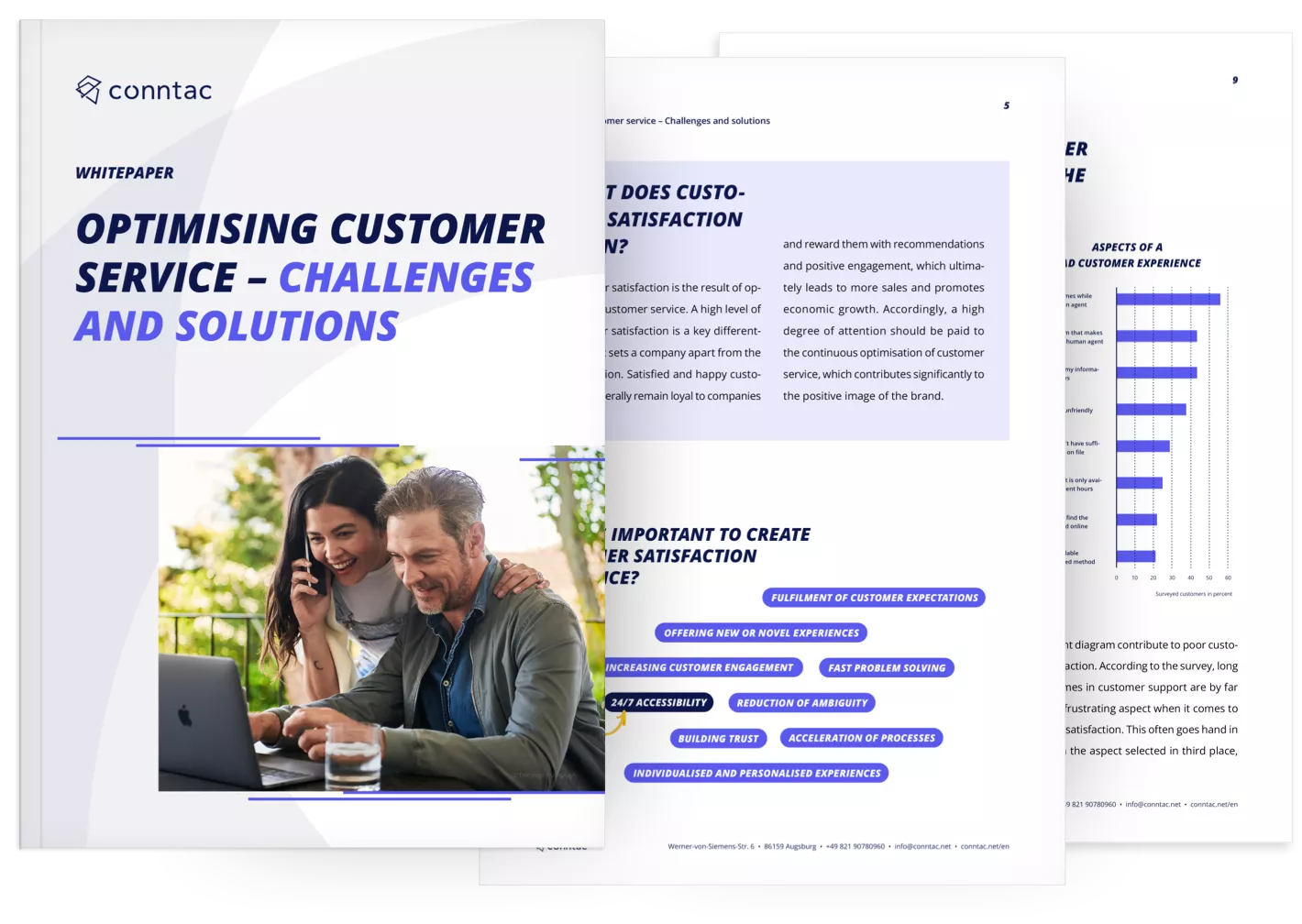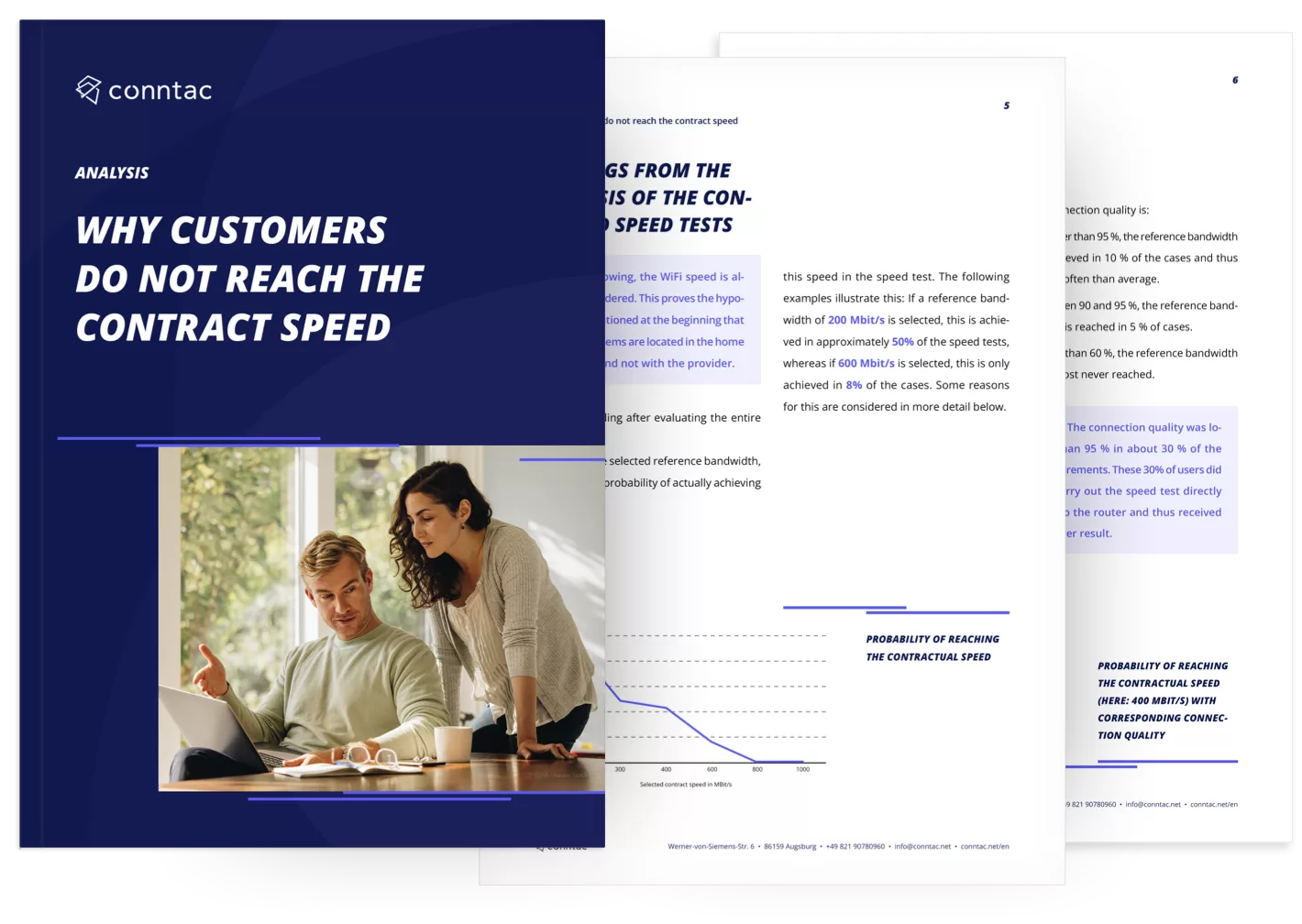In the digital age, an outstanding user experience (UX) is the key to standing out from the competition and winning long-term satisfied customers. Especially in the B2B SaaS sector, intuitive solutions are required that make complex processes simple and user-friendly. But what makes for a really good user experience? In this article, we highlight the most important elements of a successful UX and provide valuable insights into the factors that make an application user-friendly and effective.
1. Intuitive user interface: Take users by the hand
A intuitive user interface is at the heart of every successful UX. Users want to navigate through the application without major learning curves and quickly find the functions they are looking for. A clear structure, understandable symbols and consistent menu navigation are crucial. According to the article “Usability 101: Introduction to Usability” by Nielsen Norman Group, usability is determined by five main components: learnability, efficiency, memorability, errors, and satisfaction [1]. Intuitive user interface ensures that users can immediately find their way around the application and do not waste unnecessary time searching for functions.
2. Consistent design: Consistency for a seamless user experience
Consistency in design is another important factor. According to Jakob Nielsen's usability heuristics, users should not be confused by different terms or actions that represent the same concept [2]. Consistent designs, in which recurring elements such as buttons, icons and color concepts are uniformly designed across the entire application, promote understanding and ease of use. Internal consistency refers to consistency within a product, while external consistency means adapting to proven web or industry standards that users expect [3]. This consistency reduces learning time and increases user satisfaction.
3. Accessibility: Accessible to all
Good UX doesn't exclude anyone. Accessibility means that people with different abilities and needs can easily access the application. The World Wide Web Consortium (W3C) emphasizes that barrier-free websites achieve greater reach and acceptance, as they offer access to all user groups, regardless of their capabilities [4]. The more users feel in good hands, the better acceptance and satisfaction with the product.